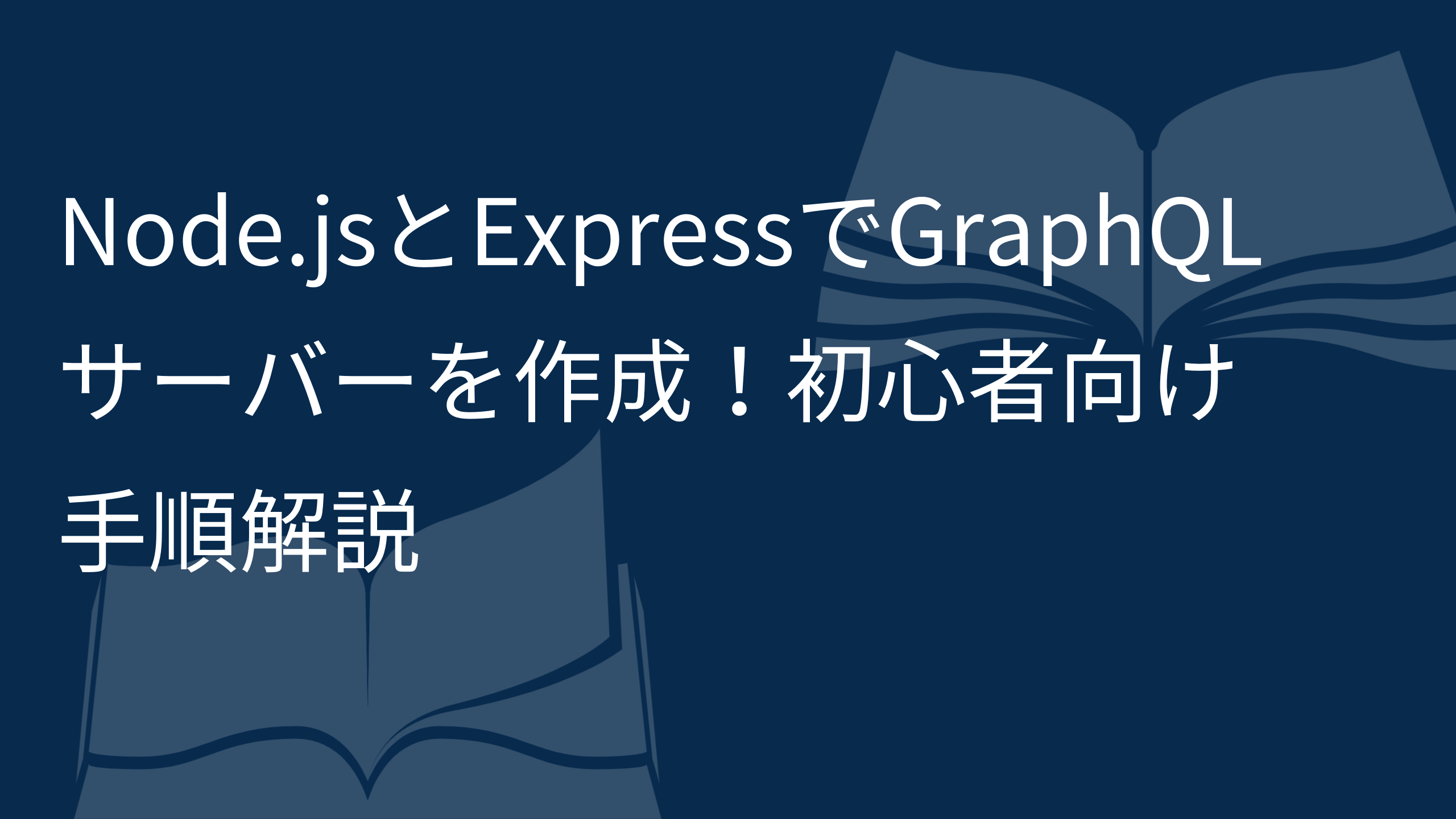API開発の新たなスタンダードであるGraphQL。Node.jsとExpressを使って、簡単にGraphQLサーバーを作成しましょう!この記事では、初心者向けに手順を詳細に説明します。GraphQLの基本概念から実装まで、一歩ずつ進めていくので、誰でも簡単にGraphQLサーバーを作成できるようになります。
- 必要なパッケージのインストール まずは、プロジェクトディレクトリを作成し、その中で以下のコマンドを実行して、必要なパッケージをインストールしましょう。
npm init -y
npm install express graphql express-graphql
- サーバーのセットアップ プロジェクトディレクトリに
index.jsファイルを作成し、以下のコードを記述して、ExpressサーバーとGraphQLエンドポイントをセットアップします。
const express = require('express');
const { graphqlHTTP } = require('express-graphql');
const { buildSchema } = require('graphql');
// GraphQLスキーマの定義
const schema = buildSchema(`
type Query {
hello: String
}
`);
// リゾルバ関数の定義
const root = {
hello: () => 'Hello, world!',
};
// Expressサーバーの設定
const app = express();
app.use('/graphql', graphqlHTTP({
schema: schema,
rootValue: root,
graphiql: true,
}));
// サーバーの起動
app.listen(4000, () => console.log('GraphQLサーバーが http://localhost:4000/graphql で起動しました'));
- サーバーの起動 プロジェクトディレクトリで以下のコマンドを実行して、GraphQLサーバーを起動します。
node index.js
- クエリの実行 ブラウザを開き、
http://localhost:4000/graphqlにアクセスして、以下のクエリを実行してみましょう。
{
hello
}
レスポンスとして Hello, world! が返ってくることを確認できれば、GraphQLサーバーの作成が成功しています。
以上で、Node.jsとExpressを使って、簡単なGraphQLサーバーを作成する手順が完了しました。この知識を基に、さらに複雑なスキーマやリゾルバを追加して、独自のGraphQLサーバーを構築してみてください。