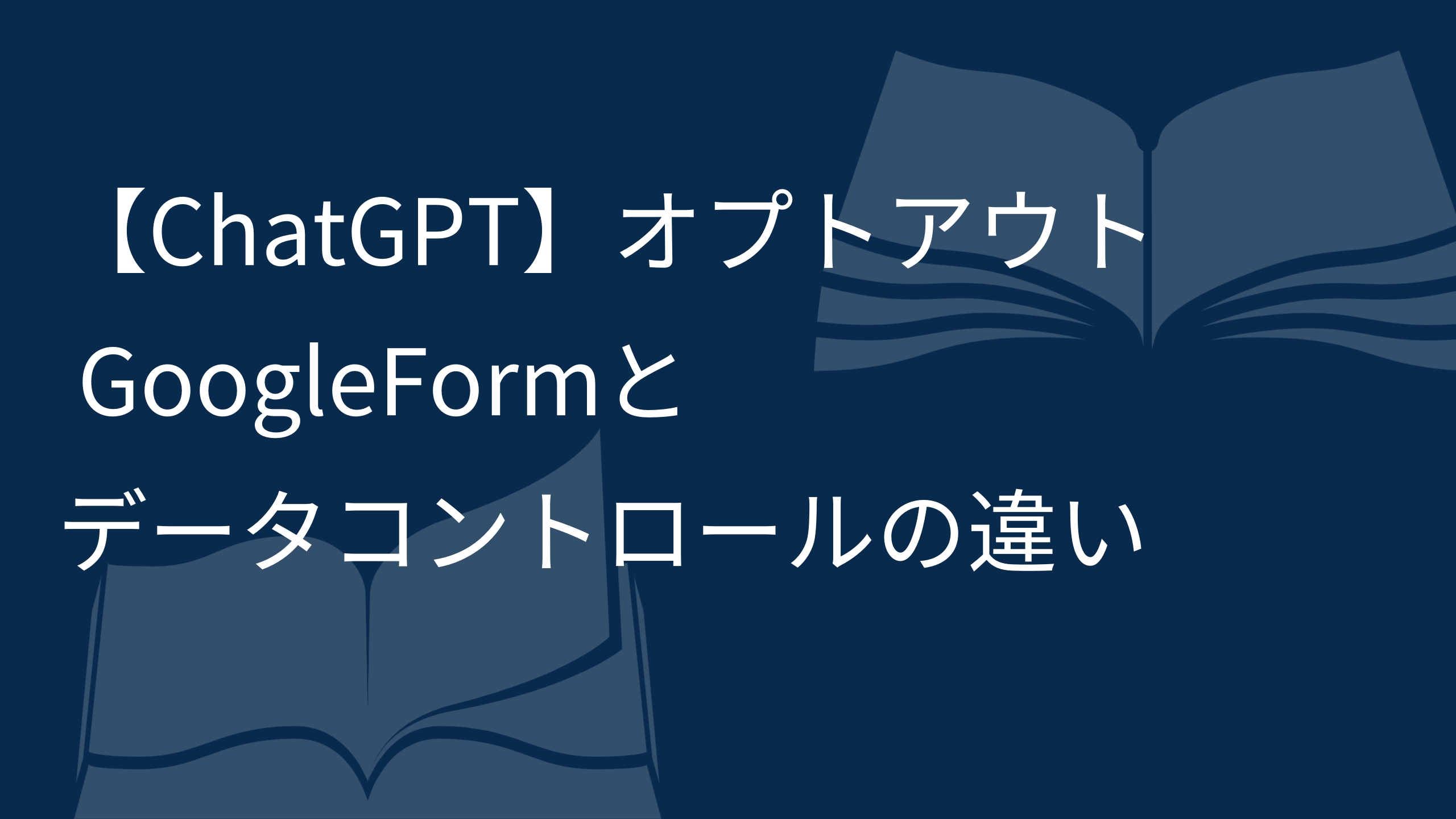ChatGPTの設定画面でデータコントロールの設定が可能になりました。オフにすることで、ChatGPTとの対話がモデルの学習に使用されなくなります。以前、GoogleFormで申請していたオプトアウトとの違いが気になり、調べてみました。
Open AIのプライバシーポリシーページに以下のようにあります。
As noted above, we may use Content you provide us to improve our Services, for example to train the models that power ChatGPT. See here for instructions on how you can opt out of our use of your Content to train our models.
https://openai.com/policies/privacy-policy
翻訳すると以下になります。
リンク先を開くと以下のように書いてあります。
ChatGPT
https://help.openai.com/en/articles/5722486-how-your-data-is-used-to-improve-model-performance
When you use our non-API consumer services ChatGPT or DALL-E, we may use the data you provide us to improve our models. You can switch off training in ChatGPT settings (under Data Controls) to turn off training for any conversations created while training is disabled or you can submit this form. Once you opt out, new conversations will not be used to train our models.
まとめますと、2つの方法は「モデルを改善するためにデータを使用を使用させない」という同じ目的のために使用されます。上記の文面を見る限り、GoogleFormでオプトアウトすると、データコントロールの設定に関係なくデータは使用されなくなるように読み取れますが、心配な方はデータコントロールの設定もオフに切り替えておくほうが確実でしょう。データコントロールをオフにした場合、サイドバーの履歴が表示されません。詳細はこちらを御覧ください。